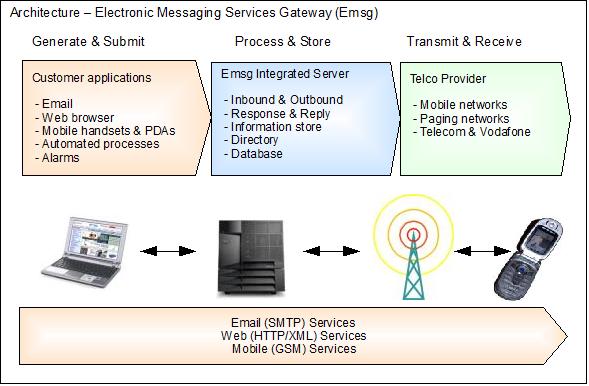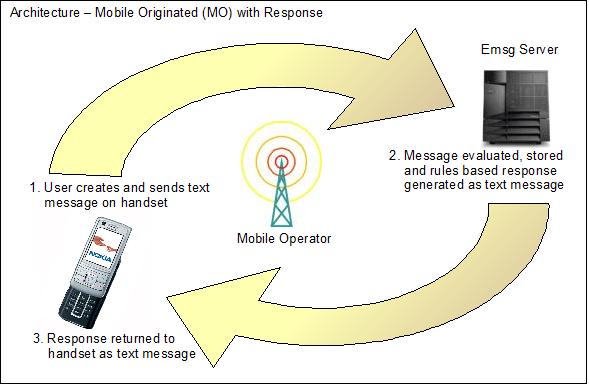The Emsg Web Application gives users and administrators online access, from anywhere on an Intranet or the Internet,
to day to day activities such as message sending, review of message logs, and maintenance of staff (recipient) directories,
standard messages, rosters and groups.
The Emsg web is easy, fast and effective to use, requiring no software to be loaded on a user's workstation and is available
in a full featured version for desktops or a smaller, "cut-down" version for mobile devices such as the 3G handsets and PDA
devices (see graphic above). Of course, some users like to use the mobile version on their desktop computer.
The web application requires the user to login to the system using their ID and password, which is validated against the Emsg
database. Users can be allocated different levels of authority to control whether they are able to maintain staff directories
or view messages sent by other users.
Key Features
- Login ID and password challenge
- User authority levels; Administrator, Security and Standard User
- Individual, multiple and group selection of recipients
- Visual keys to successful, failed and reply messages in log
- "Canned Messages" selectable at send time to cut down typing
- Search facilities by group, name, location and job position
- Easily modifiable "classic" .ASP web page construction
|
|